

BoomBox Theme GPL v2.9.2 – Create Viral Magazine WordPress Websites
71.38$ Original price was: 71.38$.4.60$Current price is: 4.60$.
BoomBox GPL Viral Magazine WordPress Theme with a top-notch design and extremely customizable layout, full of viral snacks and exclusive features, powered by the most powerful viral content builder.
- Unlimited Website Usage – Personal & Clients
- Original GPL Product From the Developer
- Get Regular Updates For 1 Year
- Quick help through Email & Support Tickets
- Last Updated – Oct 8, 2024 @ 12:09 AM
- Check Live Preview
Description
Boombox Theme GPL Features & Overview
Powered by the most potent viral content constructor, Boombox GPL is an all-purpose viral magazine theme with an excellent look and highly adjustable layout. It is packed with viral treats and distinctive features. Fill stories, lists, polls, and quizzes; share them on social media through reactions, trending, and up-and-down voting systems; foster a community among bloggers; and get money from any kind of advertisement. Go viral right now!
Purchase the most recent version of Boombox Theme Premium 2.6.0.2, or get it for free by signing up for our VIP Membership Plan. Join the group that has over a thousand content members.
The developer and the original firm are selling EXACTLY the same theme. Before making a purchase, review our FAQ and Terms & Conditions.
Extremely Customizable Layout & Design
- More choices for the WordPress Customizer
- Full Width or Boxed layouts
- Infinite Two-layer header design with different behavior
- 2 layer footer with 3 widget area
- Header and footer shape patterns (such as rags, clouds, grass, or none at all)
- sophisticated sidebar control
- Eight post listing types with numeric pagination, “load more,” and infinite scroll
- There are two post strip slider sizes and three highlighted post area types.
- Completely changeable fonts, styles, and color scheme
- Hide/Show any element on any page
- Make a prototype for any other viral magazine, such as 9Gag, BoredPanda, or BuzzFeed.
Configurable Posts Ranking System
- Views, Shares, Upvotes, and Comments are the four post ranking types.
- Choose one of the four ranking classes to set the trending criterion.
- Hot (last 7 days), Trending (past 24 hours), and Popular (past 30 days)
- Stylish, Hot, and Well-liked badges
- Make lists of the posts that have been most viewed, shared, voted on, and discussed.
- Make pages with lists of the greatest posts based on any criteria over a range of timeframes.
- Choose one of the four criteria (featured posts, strips, widgets) to configure each area of the post listings.
Engaging Reaction Voting System
- Allow visitors to respond to what they’ve read and vote.
- Showcase the top two responses to the post.
- Show off your fancy reaction badges to draw in other visitors.
- Reaction badges with personalized color choices
- 24 reaction emojis, created by hand using two hands
- Custom reaction emojis can be added (SVG files)
- Make lists of posts based on reaction categories.
- Establish a minimum reaction score to categorize posts under that response.
- Maximum response kinds should be set to count each vote.
- Limit voting based on visitor IP alone or by login.
- Contact us right away if you need assistance.
Attractive Multipurpose Badges
- Category badges (e.g. quiz, poll, music, videos, etc.)
- Using 600 icons, create any kind of badge.
- Reaction badges with emoticons or texts (laugh, omg, wtf, nerd, etc.)
- 24 reaction emojis, created by hand using two hands
- Custom reaction emojis can be added (SVG files)
- Trending, Hot and Popular badges
- Set individual unique colors for each kind of badge.
- Make navigational badges
- Disable all badge types.
Zombify Front-end Uploader is included
- Allow front-end contributions and cultivate a community of bloggers
- Basic News and Numerated Lists
- Rank/Open Lists that allow for voting
- Trivia quizzes, personality tests, and polls
- Formats for Audio and Video
- Embeds on Social Media
- Meme Creator in addition to
- System of Moderation
Powerful Social Sharing System
- Utilizing the MashShare plugin
- Clearly marked “call to action” buttons
- Completely alterable styles
- Modifiable button labels
- Sticky sharing bar
- Adjustable share buttons positions
- For a simple start, use fake share counts.
- With the Mashshare add-on, 25 networks are possible (including WhatsApp for mobile)
- Require sharing the quiz with Viralpress before viewing the results
Ads Everywhere with WP QUADS plugin
inserting ads into post lists; sidebar ads with a sticky option; before/after the header area; before/after the content area; before the “You may also like” section; before the “More from” section; before the “Don’t miss” section; before the comments section; in the footer widget area; etc.
Only logged in customers who have purchased this product may leave a review.
Related products
Ambery Theme GPL v1.1.6 – Interior Design WordPress Theme
- Unlimited Website Usage – Personal & Clients
- Original GPL Product From the Developer
- Quick help through Email & Support Tickets
- Get Regular Updates For 1 Year
- Last Updated – Sept 13, 2024 @ 1:19 PM
- Developer Live Preview
Claue Theme GPL v2.2.3 – Clean, Minimal WooCommerce Theme
- Unlimited Website Usage – Personal & Clients
- Original GPL Product From the Developer
- Quick help through Email & Support Tickets
- Get Regular Updates For 1 Year
- Last Updated – Sept 13, 2024 @ 9:59 AM
- Developer Live Preview
EduVibe Theme GPL v1.0.11 – Education & Online Course WordPress Theme
- Unlimited Website Usage – Personal & Clients
- Original GPL Product From the Developer
- Quick help through Email & Support Tickets
- Get Regular Updates For 1 Year
- Last Updated – Sept 11, 2024 @ 7:21 PM
- Developer Live Preview
Gauge Theme GPL v6.55 – Multi-Purpose Review WordPress Theme
- Unlimited Website Usage – Personal & Clients
- Original GPL Product From the Developer
- Quick help through Email & Support Tickets
- Get Regular Updates For 1 Year
- Last Updated – Sept 12, 2024 @ 8:44 PM
- Developer Live Preview
LandPress Theme GPL v1.1 – Marketing Landing Page Elementor WordPress Theme
- Unlimited Website Usage – Personal & Clients
- Original GPL Product From the Developer
- Quick help through Email & Support Tickets
- Get Regular Updates For 1 Year
- Last Updated – Sept 11, 2024 @ 4:28 PM
- Developer Live Preview
Lymcoin Theme GPL v1.3.10 | ICO Cryptocurrency WordPress Theme
- Unlimited Website Usage – Personal & Clients
- Original GPL Product From the Developer
- Quick help through Email & Support Tickets
- Get Regular Updates For 1 Year
- Last Updated – Sept 11, 2024 @ 9:46 AM
- Developer Live Preview
Skola Theme GPL v1.0.26 – LMS Online Courses WordPress Theme
- Unlimited Website Usage – Personal & Clients
- Original GPL Product From the Developer
- Quick help through Email & Support Tickets
- Get Regular Updates For 1 Year
- Last Updated – sept 10, 2024 @ 2:00 PM
- Developer Live Preview
TripRex Theme GPL v1.1.0 – Travel Agency and Tour Booking WordPress Theme
- Unlimited Website Usage – Personal & Clients
- Original GPL Product From the Developer
- Quick help through Email & Support Tickets
- Get Regular Updates For 1 Year
- Last Updated – Sept 12, 2024 @ 8:45 PM
- Developer Live Preview









Reviews
Clear filtersThere are no reviews yet.