
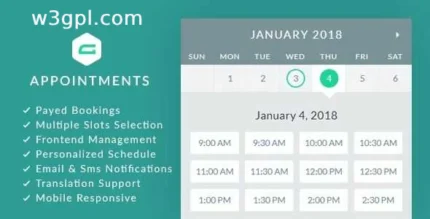
BRW Booking Rental Plugin WooCommerce GPL v1.6.9
90.28$ Original price was: 90.28$.4.60$Current price is: 4.60$.
Booking & Rental Plugin WooCommerce – With multiple settings and flexible features of the plugin, it is fitted with multiple rental systems.
- Unlimited Website Usage – Personal & Clients
- Original GPL Product From the Developer
- Get Regular Updates For 1 Year
- Quick help through Email & Support Tickets
- Last Updated – Oct 3, 2024 @ 10:44 AM
- Developer Live Preview
Description
BRW Booking Rental Plugin WooCommerce GPL Overview:
WooCommerce Booking & Rental Plugin – The plugin is equipped with numerous renting systems due to its versatile features and multiple settings. Because woocommerce was used in the development of the rental plugin, features and templates may be easily customized. Systems like Vehicle Rental, Hotel Reservation, Tour Reservation, Travel Reservation, Boat Reservation, Bicycle Rental, Transportation Service, Taxi (Location) Service, and so on can use the rental plugin.
It is simple to integrate with the theme, modify the plugin’s template within the child theme, and take advantage of the versatility of many hooks.
Booking Rental Plugin WooCommerce GPL Features:
Various Pricing Plans
BRW assists the admin in setting the price:
– By hours: Don’t set a cap on the amount of rental time (this may work for orders requiring more than a 24-hour period).
In days.
– Mix between days and hours.
– According to a specific time frame.
From Location A to Location B, establish a predetermined fee.
– By holidays and seasons.
– Based on the guest number (for example, price based on the number of adults traveling, price based on the number of children).
– discount amount based on the number of rental days.
The Calendar Serves Booking
To make a reservation, clients only need to click on the anticipated dates in the calendar that appears in the “Pick-up date” and “Drop-off date” boxes of the booking form.
Availability Calendar
This calendar aids users in understanding which dates are available and unavailable for a certain product.
The calendar will display how many orders were placed in a given day and the time slots that other customers reserved when using the hourly rental option.
The calendar will show the daily pricing when the daily rental option is selected.
Utilizing various calendar templates List by Year, Month, Week, and Day
Automatic Email Notification
Customers’ email addresses will automatically receive a confirmation or cancellation email upon booking, without the need for staff assistance. Specifically, clients will receive an email reminder x days prior to the scheduled pick-up date.
Powerful search functionality
No matter what devices they use, customers can use the search tool to filter goods and services based on their own requirements. Search for: – Pick up Date – Drop off Date – Pick up Location – Drop off Location – Category – Tag – Attributes – Brand
Admins have the ability to create an infinite number of custom taxonomies.
Create Order manually
In order for the admin to handle both online and offline orders on the fly, this functionality is essential when adding offline orders in response to direct or phone booking requests.
Multiple items per rental
Customers can now place orders for one or more items thanks to this. Customers find it convenient to use this method when paying. With multiple orders, they don’t have to pay for as many products.
Prepared Time
The plugin allows owners to establish a time interval between two leases, which they may use to inspect merchandise and prepare for client greetings.
Order Management
– Order Search Tool: Using the order ID, customer name, check-in and check-out dates, pick-up and drop-off locations, order status, and product, the admin can filter orders on the backend.
Orders can be manually edited. Customers’ personal information can be edited. Delivery addresses can be edited. Deposit, remaining, and insurance amounts can be edited. Mandatory, shipping, and tax fees can be added.
Manage Deposit
Clients accept either a full or partial payment.
Manage Insurance
The administrator either got or paid the client insurance sum.
Accept payment
Clients can use payment methods like Paypal, Stripe, and Payoneer that WooCommerce allows to pay for their reservations. Permit the administrator to specify a pre-paid amount and demand both partial and full payment.
A Request for Booking
When a visitor submits a booking request, the admin will be notified. To confirm the reservation, the administrator can contact visitors by phone or email.
Cancellation
Customers may wish to cancel their orders in certain unforeseen circumstances. They can cancel with the help of the plugin. Without any effort on your part, all cancellations will be automatically approved. An automated email notification of cancellation will be sent to both the admin and the customers. Upon receiving a cancelation, the administrator reimburses clients.
Make Product Template with Elementor plugin
Using the Elementor plugin, you may design a template for a product detail. Full Elements are supported by the plugin in the product detail. Examine the document.
The other outstanding features:
Infinite attributes: Increase the cost of additional services
– Backend calendar for reservation management – Multilingual – Manage Inventory – Add infinite custom taxonomy – Additional tab: Show any shortcode in the tab
– Completely Responsive: Designed to provide optimal functionality across all devices.
Multiple Languages
compatibility with the Polylang plugin and WPML.
Only logged in customers who have purchased this product may leave a review.
Related products
Famita Theme GPL v1.42 – Minimalist WooCommerce WordPress Theme
- Unlimited Website Usage – Personal & Clients
- Original GPL Product From the Developer
- Quick help through Email & Support Tickets
- Get Regular Updates For 1 Year
- Last Updated – Nov 8, 2024 @ 8:31 PM
- Developer Live Preview
Moody Multipurpose WordPress Theme GPL v2.5.4 – Corporate Business Agency
- Unlimited Website Usage – Personal & Clients
- Original GPL Product From the Developer
- Quick help through Email & Support Tickets
- Get Regular Updates For 1 Year
- Last Updated –Nov 12, 2024 @ 2:09 PM
- Developer Live Preview
Sparks for WooCommerce GPL v1.1.6
- Unlimited Website Usage – Personal & Clients
- Original GPL Product From the Developer
- Quick help through Email & Support Tickets
- Get Regular Updates For 1 Year
- Last Updated – sept 10, 2024 @ 8:52 PM
- Developer Live Preview
WooCommerce Bookings And Appointments GPL v3.2.6 Premium
- Unlimited Website Usage – Personal & Clients
- Original GPL Product From the Developer
- Quick help through Email & Support Tickets
- Get Regular Updates For 1 Year
- Last Updated –Oct 3, 2024 @ 2:03 PM
- Developer Live Preview
WooCommerce GST PRO GPL v2.4.2
- Unlimited Website Usage – Personal & Clients
- Original GPL Product From the Developer
- Quick help through Email & Support Tickets
- Get Regular Updates For 1 Year
- Last Updated – Aug 8, 2024 @ 8:54 PM
- Developer Live Preview
WooCommerce Xero Extension GPL v1.8.9
- Unlimited Website Usage – Personal & Clients
- Original GPL Product From the Developer
- Quick help through Email & Support Tickets
- Get Regular Updates For 1 Year
- Last Updated – Sept 12, 2024 @ 1:05 PM
- Developer Live Preview
WooZone WooCommerce Amazon Affiliates GPL v14.0.33 WordPress Plugin
- Unlimited Website Usage – Personal & Clients
- Original GPL Product From the Developer
- Quick help through Email & Support Tickets
- Get Regular Updates For 1 Year
- Last Updated – Oct 2, 2024 @ 10:17 AM
- Developer Live Preview
WPC Linked Variation for WooCommerce Premium GPL v4.2.6
- Use on Unlimited Website – Personal or Clients
- Original Product From the Developer
- Quick help through Email & Support Tickets
- Get Regular Updates For 1 Year
- Last Updated – Oct 9, 2024 @ 3:55 PM
- Developer Live Preview



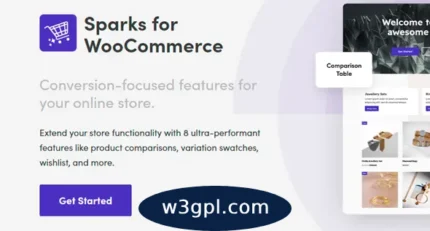




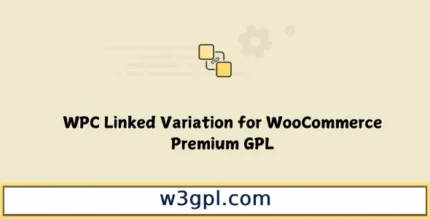
Reviews
Clear filtersThere are no reviews yet.