“MyThemeShop Feminine WordPress Theme GPL v2.2.6” has been added to your cart. Continue shopping
“Shopic Theme GPL v2.3.3 – Multistore WooCommerce WordPress Theme” has been added to your cart. Continue shopping

WordPress Events Calendar Registration & Tickets GPL v2.6.0
86.08$ Original price was: 86.08$.4.60$Current price is: 4.60$.

Vehica Theme GPL v1.0.92 – Car Directory & Listing Latest Version
69.28$ Original price was: 69.28$.4.60$Current price is: 4.60$.
Calendarista Premium GPL v16.0.5 – WP Reservation, Appointment & Schedule Booking System
60.88$ Original price was: 60.88$.4.60$Current price is: 4.60$.
Calendarista GPL is software designed to provide a faster and more efficient online booking experience to your customers. If you are someone wanting a complete hotel reservation system, car rental, apartment rental, travel agency, beauty salons, restaurants, and so forth, you will be able to enable your website for online bookings quickly and easily.
- Unlimited Website Usage – Personal & Clients
- Original GPL Product From the Developer
- Quick help through Email & Support Tickets
- Get Regular Updates For 1 Year
- Last Updated – Oct 4, 2024 @ 10:59 AM
- Developer Live Preview
Categories: Appointment And Booking, WP GPL Plugins
Description
Description
The Calendarista GPL Plugin is software made to give your clients an online booking experience that is quicker and more effective.
Calendarista GPL Plugin Features
- Clients may make a reservation by choosing a single start date.
- Clients can make a reservation by choosing a start time and date (supporting multiple slot option).
- Clients are able to make reservations by choosing a start time and date with padding.
- By choosing a start date and time range, customers can make a reservation.
- Clients can choose a range of dates to make a booking.
- Clients can make reservations by choosing a time window and a date.
- Clients can make a reservation by choosing a range of dates that includes check-in and check-out days.
- By choosing the pickup and drop dates, customers can reserve a round-trip.
- By choosing the pickup and drop dates and times, customers can make a round-trip reservation.
- Clients can make a reservation by choosing a package. A package includes one or more times on it.
- Clients are able to reserve numerous dates in any non-sequential order.
- Clients are able to reserve numerous times and dates in any non-sequential order.
- Create deals out of the available times (see our golf tee time demo).
- Using a short code, add a service or list several services on the front end.
- Add buttons for your custom Google Calendar, iCAL, and Outlook.
- iCAL live feeds provide two-way appointment syncing with Apple Calendar, Google Calendar, Outlook, and other calendar apps.
- Easily sync your appointments in two ways with Google Calendar.
- Convert to CSV.
- Custom Fields: These let you ask the customer for any extra information when they make a reservation.
- Unlimited Extras in categories. Permit clients to add optional, paid-for, or free components.
- Translations: Polylang and WPML support. Translate into several languages.
- Fully customisable email notifications sent to personnel and your consumers.
- SMTP settings: Prevent email alerts from landing in that horrible spam folder.
- Adaptable Send your clients email reminders for their next appointments.
- Both payment and non-payment bookings accepted. At the service level, customize.
- Money transfers via WooCommerce.
- Payments made using Paypal and Stripe (supported directly; no third party is needed).
- Receive money through offline means.
- Seasonal rates supported.
- many formats for dates.
- Time format: AM/PM or 24 hours.
- Charges
- input fields for departure or destination that support autocomplete for Google Maps.
- dropdown fields with predefined departure or destination.
- points of departure and arrival, or waypoints.
- Do a cost-by-distance calculation.
- Provide directions within your website on a real-time Google map (no redirect).
- Using the right-click context menu, choose the departure and destination points directly on the Google map.
- Permit clients to cancel reservations with a deadline.
- GDPR compliant: EU law that respects privacy and data protection.
- Add employees: An employee has the ability to handle appointments.
- Vacations: Take a break.
- coupons for discounts.
- Daily, weekly, and monthly views are available on the public calendar.
- Deposits: Please pay the reminder when you are on site.
- An appointment can be created or edited from the back end.
- Visit the backend to view and control appointments.
- Utilize the backend to view and control sales.
- Select a color for your booking form that complements the look of your website.
- Add a search form using short codes and search characteristics so that clients may locate appointments that match.
- Allow an infinite number of guests.
- Seats: Utilize seats to manage your availability.
- Group booking: Lets your clients choose from a variety of seats.
Reviews (0)
Rated 0 out of 5
0 reviews
Rated 5 out of 5
0
Rated 4 out of 5
0
Rated 3 out of 5
0
Rated 2 out of 5
0
Rated 1 out of 5
0
Only logged in customers who have purchased this product may leave a review.
Related products
Actions Pack Premium For Elementor GPL v2.4.4
Actions Pack Premium For Elementor GPL – Elementor Add-on that helps designing a fully customisable User Registration form, Login Form, Reset password Form and many more like connecting your Elementor’s Form to Google Sheet, sending SMS to user’s mobile number etc with the power of drag & drop feature of Elementor’s Native Form Widget.
- Unlimited Website Usage – Personal & Clients
- Original GPL Product From the Developer
- Quick help through Email & Support Tickets
- Get Regular Updates For 1 Year
- Last Update- Sept 10, 2024 @ 4:28 PM
- Developer Live Preview
Boldest Theme Lifetime License Key – Consulting & Marketing Agency Theme
Boldest Theme is the perfect fit for all marketing, social and SEO agencies. It can be used for various types of websites. It provides numerous elements and features that were created for digital marketing companies.
- License will be provided for one website
- Original Product From the Developer
- Quick help through Email & Support Tickets
- Theme Updates – Automatic from WP Admin
- Developer Live Preview
Magic Post Thumbnail Pro GPL v5.1.1
Magic Post Thumbnail Pro GPL – Retrieve images from many image banks based on your post title, text analysis, and much more. The plugin adds a picture as your featured thumbnail or inside the post when you publish the post.
- Unlimited Website Usage – Personal & Clients
- Original GPL Product From the Developer
- Quick help through Email & Support Tickets
- Get Regular Updates For 1 Year
- Last Updated – Sept 10, 2024 @ 12:12 AM
- Developer Live Preview
Master Addons for Elementor GPL v1.9.5
Master Addons for Elementor GPL is a collection of Stunning and cutting edged designed Elementor Addons Pack. It comes with some necessary widget, which helps your webpage to bring life.
- Unlimited Website Usage – Personal & Clients
- Original GPL Product From the Developer
- Quick help through Email & Support Tickets
- Get Regular Updates For 1 Year
- Last Updated –Mar 22, 2025
- Developer Live Preview
Numérique Theme Lifetime License Key – SEO Digital Marketing WP Websites
Numérique Theme – This lovely niche theme is built and suitable for any business operating in the Digital Marketing industry
- License will be provided for one website
- Original Product From the Developer
- Quick help through Email & Support Tickets
- Theme Updates – Automatic from WP Admin
- Developer Live Preview
Prophet Theme Lifetime License Key – Horoscope, Astrology & Fortune Telling WP Theme
Prophet Theme – Prophet is a beautiful multi-functional astrology & esoteric WordPress theme for holistic activities like horoscope making, numerology, meditation, fortune telling, tarot, magic, mystic, energy healing, natal charts reading, and more.
- License will be provided for one website
- Original Product From the Developer
- Quick help through Email & Support Tickets
- Theme Updates – Automatic from WP Admin
- Developer Live Preview
Total Recipe Generator GPL v2.9.0 – WordPress Recipe Maker with Schema and Nutrition Facts (Elementor addon)
Total Recipe Generator GPL is an extension of an Elementor page builder for creating online recipe content with Schema microdata and Nutrition Facts.
- Unlimited Website Usage – Personal & Clients
- Original GPL Product From the Developer
- Quick help through Email & Support Tickets
- Get Regular Updates For 1 Year
- Last Updated – Mar 25, 2025
- Developer Live Preview
Users Insights GPL v4.6.0
Users Insights GPL – The Users Insights plugin puts your WordPress user data in one intuitive, beautiful, and searchable place, ready for you and your team to interact with.
- Unlimited Website Usage – Personal & Clients
- Original GPL Product From the Developer
- Quick help through Email & Support Tickets
- Get Regular Updates For 1 Year
- Last Updated –Sept 10, 2024 @ 10:43 AM
- Developer Live Preview









Reviews
Clear filtersThere are no reviews yet.