

Citadela Listing GPL v6.2.2 – The universal directory plugin for Gutenberg
86.08$ Original price was: 86.08$.4.60$Current price is: 4.60$.
Citadela Listing plugin brings features for business directory website built on WordPress. It is determined for enhancing a website for the business, blogging, or non-profit organization.
- Unlimited Website Usage – Personal & Clients
- Original GPL Product From the Developer
- Get Regular Updates For 1 Year
- Quick help through Email & Support Tickets
- Last Updated – Nov 14, 2024 @ 8:02 PM
- Developer Live Preview
Description
Citadela Directory/Listing GPL Overview:
Welcome to the modern day, where you may use blocks to create a directory portal, business website, or listing website similar to Yelp. You can put WordPress blocks like Listing Maps, Search Forms, Category Lists, and Items Lists anywhere you want with this Gutenberg WordPress plugin—all without knowing any code.
The Citadela Listing plugin is ideal for any website, whether it is a listing site or a conventional website, due to its many potential applications.
Citadela Listing’s universal features allow you to construct business directories, job offer listings, real estate listings, food recipe listings, and classified websites. There are countless possibilities.
Citadela Directory GPL Features:
Complementary
All common WordPress themes are compatible. It can even be used in conjunction with the WordPress editor’s Elementor Blocks for Gutenberg plugin.
Quick
The WordPress listing plugin was designed with speed in mind. It is simple and lightweight. Visitors to your website will appreciate how quickly they can locate what they’re looking for.
SEO-friendly
You will be on the correct track and at the top of the search results if you have clean code, the appropriate keywords, metadata, and more user involvement.
Additional Features:
List of Listing Items
Items can be shown on any page. Select the objects’ size and arrangement, then apply filters to display only the things you desire based on location and/or category.
Maps on Google
To show Google maps on your website, you’ll need a Google API key. You can display any thing you want on the map after it has been added.
Search Form for Listings
Searching for listing items is the purpose of the Listing Search Form block. You can search by region, category, and keyword. The radius from your actual position can be set using geolocation. The advanced filter icon located directly in the search field allows for more precise search. Any page can use this block as a stand-alone block or as a component of the map.
List of Listing Categories
To make it easier for users to navigate your website, display categories on any page. You have the option to filter the categories, decide which information to display or conceal, or activate a carousel of chosen categories.
List of Listing Locations
The WordPress block Listing Locations list has several settings and choices to display only the information you want or filter locations, just as the Categories List and Items List.
Displaying Search Results
shows search results on the “Listing Search Results” Special Page, which has the same name. You can select the shown details, change the ordering, and choose between a box or list layout in the settings.
GPX tracks in OpenStreetMap
OpenStreetMap is a fantastic substitute for Google Maps that you may set up in the Listing Map block. Select the predetermined color scheme and filter the things that are presented by category or location. Paths and trails can also be shown by uploading and displaying GPX tracks.
Map-Based Blog Posts
If a blog post you’ve written is related to a certain place, you can use the Listing Map (for posts) block to display it on the map after adding a GPS or address. How wonderful is that?
Search Results for Posts
Post Search Results are used on Special Pages to show posts that were found using the “Posts Search Form” based on category, location, or keyword, much like Listing Search Results.
Reviews of Items
Honest client reviews are undoubtedly one of the most important components of a quality listing site. You can use this function to give any item you permit reviews on a star rating and a comment. Under the “Item Reviews” tab of the Citadela Listing plugin, you can enable reviews. You may also set the color of the stars in star ratings. The title of the listed item displays the average rating, which is determined automatically.
Completely responsive
Your website will function flawlessly and look great on PCs, tablets, smartphones, and large and small displays. All screen sizes can be accommodated by our listing blocks.
All set to make money
Charge for listings on your website to make money. You may collect payments via PayPal, Stripe, Amazon Pay, and other methods with WooCommerce integration.
Typical and simple to use
includes standard WordPress code, which is valued by developers and sophisticated WP users in particular. Block by block, beginners may rely on the straightforward setup.
Obtain Directions
Make use of this block on the Item Detail Page (one of the Special Pages) to enable navigation for your website visitors to get from where they are to the item location.
Listing of Claims
To get things started, you will first be compiling a list of businesses that are necessary for your website. When your website becomes more well-known, business owners will want to take ownership of the listing and administer it themselves. That is the purpose of Claim Listing. Under the “Claim Listing” page of the Citadela Listing plugin, you can activate it.
Extension of the Item
Add extra information to your items. Custom fields of various types can be predefined. Your data can be separated into many item extension blocks and then placed in different places on the Item detail page with different layouts
More Complex Filters
For a more focused search, use filters. Item extension inputs are used by Block as data. incredibly adaptable, with the ability to group and toggle. accessible from the Location, Category, and Search results pages.
Highlighted Category
You can select one featured category if the listing item falls under more than one category. The featured category’s name and icon will be used on the map, search results, and items list.
The listing item’s Gutenberg editor
Inside the listing item, you can use any Gutenberg block you desire.
Similar Products
Based on predetermined parameters, the listed Similar Items block will show listed items that are comparable to the reference item. This block can be used on any post or page, or on the Item Detail Page, which you can control under the Citadela Special Pages area.
Gallery of Items
The Listing Item’s image gallery is displayed in this block. While modifying the item, you can upload images to the Images gallery under the Item Options section. There are different layout and design parameters for gallery blocks. For instance, carousel settings, picture size, and color arrangement. Block is only accessible within the item with the Gutenberg editor enabled or on the item detail special page.
Events for item listings
More sophisticated compatibility and connectivity with the Events Calendar plugin, which controls the events, are provided by Citadela products. This plugin’s design and connection components are expanded in the Citadela solution. An item can be connected to any event.
Listing Content for Memberships
We’re going to show you yet another method to make money off of the material on your website or perhaps launch a new company. Included in the Citadela Listing plugin is a native support for WordPress Paywall. It enables you to conceal from non-subscribers a particular section of your page, post, or directory item.
Only logged in customers who have purchased this product may leave a review.
Related products
Droit Elementor Addons Pro GPL v2.0.5
- Unlimited Website Usage – Personal & Clients
- Original GPL Product From the Developer
- Quick help through Email & Support Tickets
- Get Regular Updates For 1 Year
- Last Updated – Mar 25, 2025
- Developer Live Preview
Formidable Forms Twilio SMS AddOn GPL v1.09
- Unlimited Website Usage – Personal & Clients
- Original GPL Product From the Developer
- Quick help through Email & Support Tickets
- Get Regular Updates For 1 Year
- Last Updated – Apr 15, 2025
- Developer Live Preview
Gazek GPL v1.3.3 – Agency Portfolio Elementor Template Kit
- Unlimited Website Usage – Personal & Clients
- Original GPL Product From the Developer
- Quick help through Email & Support Tickets
- Get Regular Updates For 1 Year
- Last Updated –Mar 27, 2025
- Developer Live Preview
Magic Post Thumbnail Pro GPL v5.1.1
- Unlimited Website Usage – Personal & Clients
- Original GPL Product From the Developer
- Quick help through Email & Support Tickets
- Get Regular Updates For 1 Year
- Last Updated – Sept 10, 2024 @ 12:12 AM
- Developer Live Preview
Numérique Theme Lifetime License Key – SEO Digital Marketing WP Websites
- License will be provided for one website
- Original Product From the Developer
- Quick help through Email & Support Tickets
- Theme Updates – Automatic from WP Admin
- Developer Live Preview
Social Share & Locker Pro GPL v7.8 – WordPress Plugin
- Unlimited Website Usage – Personal & Clients
- Original GPL Product From the Developer
- Quick help through Email & Support Tickets
- Get Regular Updates For 1 Year
- Last Updated – Sept 10, 2024 @ 12:05 PM
- Developer Live Preview
Total Recipe Generator GPL v2.9.0 – WordPress Recipe Maker with Schema and Nutrition Facts (Elementor addon)
- Unlimited Website Usage – Personal & Clients
- Original GPL Product From the Developer
- Quick help through Email & Support Tickets
- Get Regular Updates For 1 Year
- Last Updated – Mar 25, 2025
- Developer Live Preview
WooCommerce Partial COD GPL v1.3.2 – Payment Gateway Restrictions & Fees
- Unlimited Website Usage – Personal & Clients
- Original GPL Product From the Developer
- Quick help through Email & Support Tickets
- Get Regular Updates For 1 Year
- Last Updated – Sept 10, 2024 @ 1:36 PM
- Developer Live Preview
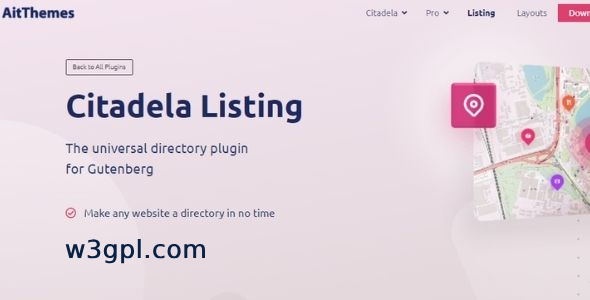








Reviews
Clear filtersThere are no reviews yet.