
Divi Ghoster White Label GPL v5.0.57 – Divi Plugin
86.08$ Original price was: 86.08$.4.60$Current price is: 4.60$.
Divi Ghoster White Label GPL allows you to hide your use of the Divi or Extra theme from anyone who views or uses your website, even if they have full access to the back end.
- Unlimited Website Usage – Personal & Clients
- Original GPL Product From the Developer
- Quick help through Email & Support Tickets
- Get Regular Updates For 1 Year
- Last Updated – Nov 19, 2024 @ 5:54 PM
- Developer Live Preview
Description
Divi Ghoster White Label Divi Plugin GPL Features:
Replace any additional or Divi-related elements on your website.
Make the Divi or Extra theme vanish with a simple addition of your own unique branding. Divi Ghoster conceals all trace of your theme from clients or members prying around the backend, competitors, and bots employing inspect tools.
Rebrand without writing a single line of code by taking over the Divi or additional theme.
Complete brand repackaging will give your clients’ websites a polished appearance.
- Change the Extra theme name or Divi’s default name.
- Add a branded thumbnail image and alter the author’s name.
- Change the Divi Builder’s name to reflect the brand of your client.
- Future upgrades will be seen as changes to your custom-branded theme; Elegant Themes, Divi, or Extra Offer backend rebranding packages won’t be mentioned.
Hide All Or Part Of The Divi Theme With Ultimate Ghoster Using a straightforward checkbox, you may conceal access to Premade Layouts, Product Tours, and other Divi menu style choices. Additionally, Divi-related plugins like Divi Switch, Divi Bars, Divi Booster, and Divi Ghoster itself can be hidden with Ultimate Ghoster.
Keep Divi or Extra-related settings hidden from your customers and safeguard your website against unintentional or malevolent modifications.
Customize the Dashboard’s Divi Menu Items
Items that are unnecessary for your clients or team members might be hidden from the Divi menu. Several menu elements in the Divi menu, including the Divi Theme Options, Theme Builder, Theme Customizer, the Role Editor Page, Divi Library, and Support, can be enabled or disabled with Ultimate Ghoster.
Utilize Divi and Additional Child Themes Effortlessly
Divi Ghoster works with any child theme used for style, as well as the Divi page builder and Extra themes.
Modify the theme slug to make yourself invisible.
You can easily change the theme slug so that your custom text will appear instead of the Divi or Extra theme whenever someone looks at the source code of your website.
Personalize the Divi Builder
Customize the backend page builder, visual builder, Divi theme settings, theme builder page, and role editor to make the Divi builder uniquely yours.
To give the Divi Builder a whole different look, use the integrated color selector or input the hex values of your client’s colors.
Almost All WordPress Detector Tools Cannot See It
To fool theme detectors and make your theme appear undetected, use Divi Ghoster. Confound your competition, inquisitive bystanders, and bots trying to take advantage of weaknesses. For better branding and extra protection, give the Divi builder a proprietary appearance and feel.
WordPress Menu Items Can Be Hidden From the Dashboard
Remove any of the standard WordPress menus, such as Appearance, Settings, Tools, Projects, Plugins, and Updates. Ghoster isn’t just for Divi.
Give Your Theme a Complete Makeover
Make all changes seem as updates to your custom branded theme without mentioning Elegant Themes, Divi, or Extra. You may even change the name of the Divi or Extra theme, change the author, and give it a unique thumbnail.
Keep the WordPress Footer and Logo Hidden
Go a step farther with your stealth strategies and covertly utilize WordPress for development. Divi Ghoster will eliminate the “Thank you for creating with WordPress” footer at the bottom of every page and hide the default WordPress logo.
The default dashboard widgets can be hidden.
With a few clicks, you may alter your dashboard page and hide the built-in WordPress widgets. This tool keeps your dashboard tidy and less complicated for new users, and it’s quick and simple to utilize.
Use the Divi Builder to Create a Custom Dashboard
With a personalized admin dashboard and welcome screen, you can streamline the user experience and give your website a unique touch. Divi Ghoster’s Divi Builder allows you to construct and Make the dashboard screen a new page. Provide guidance to your client, provide a help form, enhance back-end navigation, or include quick access to publishing tools.
Create a Unique WordPress Login Page Login Experience
You may alter the login page to make it another point of contact for your brand using Divi Ghoster’s built-in Login Customizer. The Login Customizer allows you to alter the details entry box’s appearance and feel, add a background image, modify the background color, and update different text display styles in addition to replacing the WordPress logo.
Ghoster settings can be imported and exported to all of your websites.
Using the Ghoster importer and creating a template will save a ton of time! It’s simple to export and import Divi Ghoster’s settings into a new Make the dashboard screen a new page. Provide guidance to your client, provide a help form, enhance back-end navigation, or include quick access to publishing tools.
Create a Unique WordPress Login Page Login Experience
You may alter the login page to make it another point of contact for your brand using Divi Ghoster’s built-in Login Customizer. The Login Customizer allows you to alter the details entry box’s appearance and feel, add a background image, modify the background color, and update different text display styles in addition to replacing the WordPress logo.
Ghoster settings can be imported and exported to all of your websites.
Using the Ghoster importer and creating a template will save a ton of time! It’s simple to export and import Divi Ghoster’s settings into a new construction of the site. By doing this, you can concentrate on other facets of managing your company instead of having to change the plugin settings every time you install a new website.
Only logged in customers who have purchased this product may leave a review.
Related products
Abelle Theme Lifetime License Key – Beauty Salon Elementor WP Theme
- License will be provided for one website
- Original Product From the Developer
- Quick help through Email & Support Tickets
- Theme Updates – Automatic from WP Admin
- Developer Live Preview
Briefcase Elementor Widgets GPL v2.1.5
- Unlimited Website Usage – Personal & Clients
- Original GPL Product From the Developer
- Quick help through Email & Support Tickets
- Get Regular Updates For 1 Year
- Last Updated – Mar 27, 2025
- Developer Live Preview
Gravity Flow Form Connector Extension GPL v2.3
- Unlimited Website Usage – Personal & Clients
- Original GPL Product From the Developer
- Quick help through Email & Support Tickets
- Get Regular Updates For 1 Year
- Last Updated – May 2, 2025
- Developer Live Preview
Gravity Flow PDF Generator Extension GPL v1.8
- Unlimited Website Usage – Personal & Clients
- Original GPL Product From the Developer
- Quick help through Email & Support Tickets
- Get Regular Updates For 1 Year
- Last Updated – May 2, 2025
- Developer Live Preview
Ngo Theme Lifetime License Key – Charity Donation WP Theme
- License will be provided for one website
- Original Product From the Developer
- Quick help through Email & Support Tickets
- Theme Updates – Automatic from WP Admin
- Developer Live Preview
Prophet Theme Lifetime License Key – Horoscope, Astrology & Fortune Telling WP Theme
- License will be provided for one website
- Original Product From the Developer
- Quick help through Email & Support Tickets
- Theme Updates – Automatic from WP Admin
- Developer Live Preview
Social Share & Locker Pro GPL v7.8 – WordPress Plugin
- Unlimited Website Usage – Personal & Clients
- Original GPL Product From the Developer
- Quick help through Email & Support Tickets
- Get Regular Updates For 1 Year
- Last Updated – Sept 10, 2024 @ 12:05 PM
- Developer Live Preview
YITH WooCommerce Stripe Premium GPL v3.24.0
- Unlimited Website Usage – Personal & Clients
- Original GPL Product From the Developer
- Quick help through Email & Support Tickets
- Get Regular Updates For 1 Year
- Last Updated – Sept 10, 2024 @ 1:14 PM
- Developer Live Preview








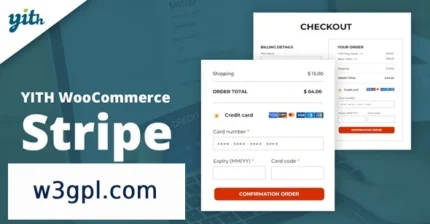
Reviews
Clear filtersThere are no reviews yet.