

Verta Theme GPL v1.0.8 – Multi-Concept WordPress Theme for Modern Publishers
86.08$ Original price was: 86.08$.4.60$Current price is: 4.60$.
Verta Theme GPL is a modern and clean WordPress theme for modern niche media and content projects.
- Unlimited Website Usage – Personal & Clients
- Original GPL Product From the Developer
- Quick help through Email & Support Tickets
- Get Regular Updates For 1 Year
- Last Updated – Oct 25, 2024 @ 3:41 PM
- Developer Live Preview
Description
Verta. Multi-Concept Theme for Modern Publishers
For contemporary niche media and content ventures, Verta is a sleek and contemporary WordPress theme
9 Importable Demo Sites in One Theme
You can apply a fresh demo at any time without changing your content because of our distinctive feature, the Demo Switcher. Simply apply a new demo if you’re tired with one of the ones provided, and your media will seem entirely different.
Dark Mode
For the best viewing experience, especially in dimly lit areas, go to Dark Mode.
Dark Mode is a striking new style that is easy on the eyes and aids in content attention. It has a dark color scheme and may be turned on manually with a toggle or automatically according to the browser’s desired settings.
To rest your eyes, switch to Dark Mode.
Multiple Page Header Types
Your articles and pages can have one of three styles of page headers. Use a smaller page header or an image overlay to display the header of your featured content.
Smart Colors
The text and links will automatically turn to white when you choose a dark background color for your header or footer. The majority of the color options will function automatically based on your pick, so you don’t need to set them up.
Customize with Instant Live Preview
With the native WordPress customize tool, you can set up every theme setting. To view the changes, manually refresh your page and forget about the out-of-date settings pages. While you’re setting up your ideal online media, see all the changes in real time.
Multiple Archive Layouts for Homepage and Archive Pages
For your homepage and archive pages, you can select from a variety of post archive layouts. Showcase your posts in list, grid, or full layout formats.
Multiple Page Layouts
For your homepage, archives, posts, and pages, choose the corresponding page layout. Use the full-width page layout for your content, or display a sidebar on the left or right.
Super-Fast Mega-Menu
Display a thumbnail of your most recent posts in the menu dropdown. Rest assured that the menu won’t cause your website to lag because it only requests content dynamically when a user hovers over the parent menu item.
AMP Support
To match your website’s primary styles, we have included styles for the AMP pages. Google Accelerated Mobile Pages can be enabled on your website by simply activating the official WordPress AMP plugin.
Exclude Duplicate Posts
Everyone is aware that duplicate material is bad, but Google is especially aware of this. By removing prominent posts from the main archive with a single click, you can prevent duplicate content from appearing on your site.
Google Fonts
Create a variety of styles with the 800+ Google Fonts that are available. Simply select the desired font from the dropdown and preview it instantly on your website – no more confusing CSS rules or code snippets.
Additional Content
Have you ever wished to put an advertisement beneath your header? or a brief synopsis that appears on your homepage before the featured posts section? A subscribe form beneath the content of the post? Our unique functionality allows you to add any material to various template sections without modifying template files or using a child theme to override templates.
Smart Sticky Navigation
By only showing the primary navigation when a user scrolls up, you can expand the viewport for mobile users. Or make the menu always remain sticky. You can choose to fully disable the feature or leave it enabled! One click in theme settings will activate one of the three alternatives.
Sticky Sidebar
When the page is scrolling, make your widgets sticky. You can either adhere to the top edge of the final widget or the bottom boundary of your sidebar. By making the ad your last widget and choosing the latter option, you can increase the conversion rate of your ad. On tablets and smartphones, our theme’s sidebars are enabled and do not flicker like those of other themes. We made a sticky sidebar that looks great on desktops and mobile devices by utilizing the sticky placement of the native browser.
Smart Multi-Level Menu
The way your content is organized is up to you. Your main menu can have an infinite number of layers thanks to our theme. A dropdown submenu will show up on the other side of the viewport if there isn’t enough room for it. Additionally, it is compatible with mobile touch devices.
Mobile Slide-Out Menu with Widgets
On mobile devices, clicking the hamburger icon will display the mobile menu. Similar to a standard sidebar, you can also include social media links, subscription forms, Facebook fan pages, or any other widget on your mobile menu.
Paginated Posts
Add appropriately formatted pagination at the bottom of your posts and divide them into different pages.
Guest Authors and Multi-Author Posts with Co-Authors Plus Support
With the integrated Co-Authors Plus plugin support, you may include guest authors without setting up distinct user accounts or adding more than one author per post. Every post author, including guest writers and contributors, is allowed to have a bio and social media accounts.
RTL
RTL (right-to-left) languages, such as Arabic, Hebrew, Persian, or any other RTL written language, are automatically supported.
Numbered Pagination, Load More, and Infinite Load
By allowing readers to browse through your article archives without having to refresh the page, the “Load More” button and the Infinite Load feature will encourage users to stay on your website longer.
The quickest method for dynamically loading posts in WordPress is to use the new REST API to retrieve posts instantaneously.
Post Views with Google Analytics synchronization
With the integrated support for post views, show the number of views among other post meta data.
Post Reading Time
You can easily motivate your visitors by adding post-reading time. The average adult reading speed is used to automatically determine the reading duration.
Retina-Ready
Clear Retina-ready photos, typography, and vector scalable elements will make your website look fantastic on Retina screens.
Adaptive Optimized Image Sizes
A modest number of generated thumbnails can speed up the thumbnail regeneration process and conserve disk storage space on your hosting provider.
at order to prevent customers from downloading more than they require, we never downscale photographs and always present them at their original size or very nearly so. Optimized image sizes are also preferred by Google.
Ultra Responsive
To ensure the highest quality, we tested our theme on a variety of real devices and emulators.
Feature-Rich, yet Simple
It’s so simple to use even with so many fantastic built-in capabilities. Every choice allows for live preview, so you can see all of the changes right away before saving them.
We ensured that all theme features and choices feel very natural and intuitive, and that they mix in well with the WordPress user experience.
Of course, setting up your website doesn’t require any coding.
SEO by Yoast Support including Breadcrumbs Styles
Using the Yoast plugin, you can activate breadcrumbs, a potent SEO addition to your website, with just one click. They will automatically show up in the appropriate location with the appropriate styles.
Live Search Results
Get immediate search results as you input your query, and use the keyboard to quickly browse between them.
Built-in Styles for WordPress Galleries
WordPress’s built-in galleries (or the
shortcode), the built-in gallery styles will make it seem good straight out of the box.
Related Posts
Enable recent posts to appear beneath your single posts to increase the page per visit ratio. Once there are enough entries in the same category, related posts will show up automatically.
Optimized CSS without Dependencies
There are no third-party components or additional bloat because there are no dependencies (like Bootstrap). Both Google and your users will appreciate how quickly your website pages load.
Coded with WordPress Coding Standards
In order to keep code neat and readable at a glance, WordPress Coding Standards assist developers in maintaining a uniform style. When we write code for our WordPress themes, we take it into consideration.
Powered by Powerkit
Our proprietary plugin for expanding the functionality of our theme is called Powerkit. All of the essential elements of your website, including as share buttons, social media links, author and about widgets, newsletter opt-in forms, sliders, tiled galleries, lightboxes, a lazy load of photos, and other fantastic features that every magazine or publisher requires, don’t require you to look for appropriate plugins. In terms of functionality and site design, Powerkit blends in perfectly with our themes. Because to its modular nature, you may quickly disable various modules without causing your website to lag.
Share Buttons
Enable share buttons on individual article pages to help your content go viral.
Three places are available: in the floating post sidebar for improved user engagement, and before and after post content.
Facebook, Twitter, Pinterest, Google Plus, LinkedIn, StumbleUpon, Facebook Messenger, WhatsApp, Telegram, VKontakte, and email are among the several social media accounts from which to choose.
Depending on your country and the characteristics of your content, arrange your share buttons in a specified order, starting with the higher priority share buttons.
In the floating post sidebar, before post content, and after post content, enable share buttons.
The total number of shares per article and counts for Facebook, LinkedIn, and Pinterest share accounts can also be enabled.
All caching plugins are completely supported by the lightning-fast share buttons. The efficiency of your website won’t be hampered because the count data is dynamically retrieved using a REST API.
Only logged in customers who have purchased this product may leave a review.
Related products
Axel Theme GPL v1.1.7 – Single Property Real Estate Theme
- Unlimited Website Usage – Personal & Clients
- Original GPL Product From the Developer
- Quick help through Email & Support Tickets
- Get Regular Updates For 1 Year
- Last Updated – Sep 12, 2024 @ 9:58 AM
- Developer Live Preview
Claue Theme GPL v2.2.3 – Clean, Minimal WooCommerce Theme
- Unlimited Website Usage – Personal & Clients
- Original GPL Product From the Developer
- Quick help through Email & Support Tickets
- Get Regular Updates For 1 Year
- Last Updated – Sept 13, 2024 @ 9:59 AM
- Developer Live Preview
EduVibe Theme GPL v1.0.11 – Education & Online Course WordPress Theme
- Unlimited Website Usage – Personal & Clients
- Original GPL Product From the Developer
- Quick help through Email & Support Tickets
- Get Regular Updates For 1 Year
- Last Updated – Sept 11, 2024 @ 7:21 PM
- Developer Live Preview
Litho Theme GPL v2.5 – Multipurpose Elementor WordPress Theme
- Unlimited Website Usage – Personal & Clients
- Original GPL Product From the Developer
- Quick help through Email & Support Tickets
- Get Regular Updates For 1 Year
- Last Updated – Sep 10, 2024 @ 12:53 PM
- Developer Live Preview
MyTravel Theme GPL v1.0.21 – Tours & Hotel Bookings WooCommerce Theme
- Unlimited Website Usage – Personal & Clients
- Original GPL Product From the Developer
- Quick help through Email & Support Tickets
- Get Regular Updates For 1 Year
- Last Updated – Sept 12, 2024 @ 9:48 AM
- Developer Live Preview
Pixelpiernyc Theme GPL v2.0 – Portfolio Creative Agency Freelancer WordPress
- Unlimited Website Usage – Personal & Clients
- Original GPL Product From the Developer
- Quick help through Email & Support Tickets
- Get Regular Updates For 1 Year
- Last Updated – Sept 13, 2024 @ 11:16 AM
- Developer Live Preview
PrintSpace Theme GPL v1.2.0 – Printing Services & Design Online WooCommerce WordPress theme
- Unlimited Website Usage – Personal & Clients
- Original GPL Product From the Developer
- Quick help through Email & Support Tickets
- Get Regular Updates For 1 Year
- Last Updated – Sept 12, 2024 @ 10:02 AM
- Developer Live Preview
Tripster Theme GPL v1.0.7 – Travel & Lifestyle WordPress Blog
- Unlimited Website Usage – Personal & Clients
- Original GPL Product From the Developer
- Quick help through Email & Support Tickets
- Get Regular Updates For 1 Year
- Last Updated – Sept 12, 2024 @ 11:07 AM
- Developer Live Preview








Reviews
Clear filtersThere are no reviews yet.