

EM4U Theme GPL v1.7.8 – Events WordPress Theme for Booking Tickets
86.08$ Original price was: 86.08$.4.60$Current price is: 4.60$.
EM4U Event Tickets WordPress Theme is a responsive modern template for Event Ticket, Event Theme, Conference, Event Agency, Meetup, Webinars, Business, Marketing, Ads, Music Event, Sport Event.
- Unlimited Website Usage – Personal & Clients
- Original GPL Product From the Developer
- Quick help through Email & Support Tickets
- Get Regular Updates For 1 Year
- Last Updated – Nov 10, 2024 @ 9:30 AM
- Developer Live Preview
Description
EM4U Theme GPL – Events WordPress Theme for Booking Tickets
Event Tickets (EM4U) The WordPress theme is a contemporary, responsive template for conferences, event agencies, meetups, webinars, business, marketing, advertisements, music events, sporting events, and event tickets.
We can simply sell tickets for virtual events, virtual meetings, online lessons, online yoga, and webinars by allowing you to enter private information in tickets, such as links and passwords to access platforms like Zoom and Google Meetings.
You can make event landing pages or event one pages that are appropriate for your needs and handle several events with little effort.
Our event platform uses several well-known payment gateways, like Paypal, Stripe, and Woocommerce, to help clients book events directly on the website.
An administrator can easily handle ticket information based on name with the help of an event management system.
Our Event platform is the top choice for the management of your events
Events Management Plugin
- Hierarchical Categories Tree: You can create an event in a variety of categories using the event management system. A hierarchical category tree makes managing categories easy and aesthetically pleasing.
- With its lovely Date Time UI, Event Calendar Em4u lets you choose days and months directly. You may easily adapt the date and month formats to your country’s needs. You can display your events by a variety of parameters, including past events, category events, future events, forthcoming events, and all events, using the event calendar tool. You can find events that fit your expected time by using the event calendar tool
Because Google Maps is incorporated directly into the website, viewers may see actual locations. Additionally, the system uses locations to sort events. - Location Post Type: You can be hierarchical Country – City or State – City by using a two-level hierarchical location tree.
- Type of Venue Post: A venue is a specific location where activities are held. There are no restrictions on how many venues you can create. Venues may display a lot of information, including contact details, a map, and the working day, thanks to the system. Additionally, it allows for the presentation of each venue’s events and venue list.
- Feature for Event Schedule: Our Event’s outstanding Event Schedule function makes it the ideal choice for event management. The number of schedules you can make is infinite. Each tab’s label and date are readily visible. You can choose Speaker, Description, Time, and Title from the tab. You are free to select one or more.
- You selected the Speakers Post Type in the schedule. Infos: bio, social media, etc., allow you to create an infinite number of speakers. A list of speakers is displayed at the front end. You will see information about the speaker in detail, along with a list of events they attended.
- One of the most crucial components of the WordPress theme for event booking is the event ticket. You can create an infinite number of tickets.
- It allows you to control each ticket’s inventory.
- Each ticket has the certificate file embedded (either as a PDF or image file).
- Different tickets are made: Woo, External, Paid, and Free with various payment channels.
- Gateways for payments Three payment channels are supported by our event platform: Paypal, Stripe, and offline payment. Additionally, you can utilize a variety of payment gateways with Woocommerce for Event Booking that are appropriate for your intention.
- Easily handle tickets: Ticket handling will be made easier with a customer information management system that uses barcodes and QR codes. By supplying QR codes through the internet, we will be able to confirm and update ticket statuses. Customers who have not received an email (PDF file or QR code) can easily have their tickets sent again.
- Include Private Information: The ticket contains the link and password. The consumer will receive confidential information in the mail after purchasing a ticket. In order to access some meeting systems, such as Zoom and Google Meeting, you can share links and passwords.
- Permit the ticket PDF file to incorporate a QR code, barcode, logo, and certificate file.
- In the frontend’s manage booking section, the customer can redownload the ticket.
- Gallery Feature: This feature allows you to select a large number of photos for an event. To make gallery events easier to administer, we use a media system.
- The crucial Sponsors tool allows you to create an infinite number of sponsor levels, like gold, silver, and so on. It’s easy to select pictures and links for every sponsor.
- Coordinator: The website readily displays the organizer’s name, email, phone number, and website, but you can also fully conceal that private information.
- Additionally, the system allows users to submit event-related inquiries via the contact form.
- Additional information feature The event platform enables the display of additional information in the sidebar, such as a brief introduction or an advertisement graphic.
- List Event: An event list can be arranged based on defined criteria such as Order, Feature, Name, ID, Start Date that Elements WPBakery PageBuilder provide.
- The website’s event search system makes it simple for users to find events. Form Search is displayed using Shortcode, so you can place it anywhere you wish. You can use Show Field or Hide Field, depending on your goal.
- You can alter the theme to suit your needs thanks to the numerous options the backend system offers.
Order management system: You can fully understand client data, order status, and other details with an order management system. - Tag system: Allow users to look for events by tag.
- The Attendees Export System facilitates the export of tickets and attendance data for every event as a CSV file.
Change Event and Category slugs in the backend with ease. - Override Template: Give your template permission to In the child theme, replace the events manager plugin’s default template.
- Login is required for this option prior to the checkout event.
- In the frontend’s manage booking section, the customer can redownload the ticket.
- Encouragement The Event Register Form’s ReCAPTCHA
Other Features
- 12+ Variation of the Home Page
- 11 Variation of the Slideshow
- 05 Header Modification
- 05 Footer Version
- 10. Style of Event List.
- 04 Blog Designs.
- 04 Style of Speaker List
- 02 Style of Venue List
- 03 Support for Contact Templates Woocommerce Assistance The Mega Menu
- Free WPBakery Free Cube Portfolio Plugin Page Builder One-click import of sample data
- Each event, post, or page may easily have its header and footer changed.
- Every post or page should have a different layout (left sidebar, right sidebar, or no sidebar).
- Support Boxed or Wide in the page or post.Pot file already for language translation
- Font support for icons: Flaticon, Eleganticons, and Font-Awesome
Only logged in customers who have purchased this product may leave a review.
Related products
Claue Theme GPL v2.2.3 – Clean, Minimal WooCommerce Theme
- Unlimited Website Usage – Personal & Clients
- Original GPL Product From the Developer
- Quick help through Email & Support Tickets
- Get Regular Updates For 1 Year
- Last Updated – Sept 13, 2024 @ 9:59 AM
- Developer Live Preview
Machic Theme GPL v1.4.2 – Electronics Store WooCommerce WordPress Theme
- Unlimited Website Usage – Personal & Clients
- Original GPL Product From the Developer
- Quick help through Email & Support Tickets
- Get Regular Updates For 1 Year
- Last Updated – Sept 12, 2024 @ 10:55 PM
- Developer Live Preview
PrintSpace Theme GPL v1.2.0 – Printing Services & Design Online WooCommerce WordPress theme
- Unlimited Website Usage – Personal & Clients
- Original GPL Product From the Developer
- Quick help through Email & Support Tickets
- Get Regular Updates For 1 Year
- Last Updated – Sept 12, 2024 @ 10:02 AM
- Developer Live Preview
Prophet Theme GPL v1.9 – Horoscope, Astrology & Fortune Telling WordPress Theme
- Unlimited Website Usage – Personal & Clients
- Original GPL Product From the Developer
- Quick help through Email & Support Tickets
- Get Regular Updates For 1 Year
- Last Updated – Sept 10, 2024 @ 8:50 AM
- Developer Live Preview
Shopic Theme GPL v2.3.3 – Multistore WooCommerce WordPress Theme
- Unlimited Website Usage – Personal & Clients
- Original GPL Product From the Developer
- Quick help through Email & Support Tickets
- Get Regular Updates For 1 Year
- Last Updated – Sep 10, 2024 @ 12:17 PM
- Developer Live Preview
Skola Theme GPL v1.0.26 – LMS Online Courses WordPress Theme
- Unlimited Website Usage – Personal & Clients
- Original GPL Product From the Developer
- Quick help through Email & Support Tickets
- Get Regular Updates For 1 Year
- Last Updated – sept 10, 2024 @ 2:00 PM
- Developer Live Preview
TripRex Theme GPL v1.1.0 – Travel Agency and Tour Booking WordPress Theme
- Unlimited Website Usage – Personal & Clients
- Original GPL Product From the Developer
- Quick help through Email & Support Tickets
- Get Regular Updates For 1 Year
- Last Updated – Sept 12, 2024 @ 8:45 PM
- Developer Live Preview
WeMove Theme GPL v1.6 – Home Moving & Logistic WordPress Theme
- Unlimited Website Usage – Personal & Clients
- Original GPL Product From the Developer
- Quick help through Email & Support Tickets
- Get Regular Updates For 1 Year
- Last Updated – sept 8, 2024 @ 10:35 AM
- Developer Live Preview









Reviews
Clear filtersThere are no reviews yet.