

MyThemeShop Newspaper WordPress Theme GPL v2.3.14
86.08$ Original price was: 86.08$.4.60$Current price is: 4.60$.
NewsPaper is a beautiful and elegant WordPress theme built for content-rich sites. With trending and latest sort features, media-rich features, and multiple post layouts.
- Unlimited Website Usage – Personal & Clients
- Original GPL Product From the Developer
- Quick help through Email & Support Tickets
- Get Regular Updates For 1 Year
- Last Updated – Oct 15, 2024 @ 12:15 PM
- Developer Live Preview
Description
MyThemeShop Newspaper WordPress Theme GPL Overview:
A stunning and sophisticated WordPress theme designed for content-rich websites is called NewsPaper. With its media-rich features, trending and latest sort tools, and different post layouts, NewsPaper is ideal for blogs that want to keep their readers interested by posting content frequently in a variety of categories.
MyThemeShop Newspaper WordPress Theme GPL Features:
General Settings
Options include: – Upload Your Logo – Upload a Favicon – Upload Touch Icon for Mobile Devices – Add a Metro Icon – Twitter Username Field – Feedburner URL Option – Header Section Code Adding Field – Footer Code Option
Select From Four Various Pagination Options
Turn on AJAX Quick Search; Turn off responsiveness; Turn on RTL support; Enter the number of products to display.
Performance Options
Turn on or off Prefetch – Lazy Loading Enable/Disable: – Lazy Load Featured Images – Lazy Load In-Post Images – Remove All Parameters – Optimize WooCommerce Scripts – Enable Async JavaScript
Styling Options
Select a color scheme, choose between the left and right sidebar, and have unlimited BG color options.
– Add Your Own or Choose from 60 BG Image Options – Parallax Effect for BG Images
– Add Style to the Custom CSS Field – Turn on and off the Lightbox Option
Header
Select the Header Color and Turn on Floating Show Logo – Navigation Menu – Hide or Show Navigation Menu
Show Social Buttons in the Header; Type in Your Twitter Username; Click the Facebook Link; Enable the Header Search Form; Display the Header Post; Select the Header Post Category.
– Select the Background Color for Post Headers
Homepage Settings
– Select Featured Post Category – Select Category Colors and Images – Turn on Homepage Featured Posts
The popular categories are displayed, the popular category title is chosen, and the homepage post meta information selector is used.
Homepage Tabs Settings
Selecting a tab style, enabling tabs on the homepage, choosing the order of the tabs, enabling or disabling pagination on the homepage, choosing a tab title icon, selecting sorting rules, entering the number of trending posts, trending post limit days, selecting the latest tab title icon, and counting the number of latest posts
Footer
Select the Footer BC Color; Activate the Footer Widgets; Display the Sponsor’s Logo in the Footer; Select the Footer Sponsors’ Title; Upload the Sponsor Logos; and Include the Copyrights Section. Write something
Meta Information
– Single Post Layout Builder – Single Post Settings Drag and Drop Selector – Select Which Metadata To Display – Display Featured Image for a Single Post – Integrated Breadcrumbs
Show/Hide Recommended Posts; Select Taxonomy For Header Related Posts; Show Header Post; Header Post Category Selector;
Select A Taxonomy For Relevant Posts
– Select Text for the “Write for Us” Section – Type the URL for the “Write for Us” Button – Show/Hide Author Box
– Emphasize the author’s comment on certain posts – Display or conceal the comment’s date
Social Buttons
– Show/Hide – Drag & Drop for Social Media Buttons Footer Social Section Builder – Footer Social Buttons
Sidebar Settings
– Create Custom Sidebars – Select the Sidebar for the Homepage – Make a Sidebar for a Single Post – Select the Sidebar for Individual Pages – Make a Sidebar for a “Archive Page” – Select the Sidebar for Tag Archives – Select the Sidebar for Date Archives – Make a Different Sidebar for the Author Archive – Make a Different Sidebar for Search Pages – Make a Different Sidebar for Shop Pages – Make a New Sidebar for Single Product Pages
Ad Management
– Ad Section for Below Post Content – Show Ads After XX Days – Below Post Title Ad
Misc. Options
Enable Endless Sidebars – Superior Typography Selections
Select from more than 630 Google Fonts; options for import and export are provided.
Only logged in customers who have purchased this product may leave a review.
Related products
Ambery Theme GPL v1.1.6 – Interior Design WordPress Theme
- Unlimited Website Usage – Personal & Clients
- Original GPL Product From the Developer
- Quick help through Email & Support Tickets
- Get Regular Updates For 1 Year
- Last Updated – Sept 13, 2024 @ 1:19 PM
- Developer Live Preview
Bookworm Theme GPL v1.2.12 – Bookstore & Bookshop WooCommerce Theme
- Unlimited Website Usage – Personal & Clients
- Original GPL Product From the Developer
- Quick help through Email & Support Tickets
- Get Regular Updates For 1 Year
- Last Updated – Sep 12, 2024 @ 10:07 AM
- Developer Live Preview
Dukaken Theme GPL v1.2.2 – Multipurpose WooCommerce WordPress Theme
- Unlimited Website Usage – Personal & Clients
- Original GPL Product From the Developer
- Quick help through Email & Support Tickets
- Get Regular Updates For 1 Year
- Last Updated – Sept 12, 2024 @ 12:50 PM
- Developer Live Preview
GoldSmith Theme GPL v1.2.8 – Jewelry Store WooCommerce Elementor Theme
- Unlimited Website Usage – Personal & Clients
- Original GPL Product From the Developer
- Quick help through Email & Support Tickets
- Get Regular Updates For 1 Year
- Last Updated – Sept 13, 2024 @ 10:20 PM
- Developer Live Preview
Pixelpiernyc Theme GPL v2.0 – Portfolio Creative Agency Freelancer WordPress
- Unlimited Website Usage – Personal & Clients
- Original GPL Product From the Developer
- Quick help through Email & Support Tickets
- Get Regular Updates For 1 Year
- Last Updated – Sept 13, 2024 @ 11:16 AM
- Developer Live Preview
Skola Theme GPL v1.0.26 – LMS Online Courses WordPress Theme
- Unlimited Website Usage – Personal & Clients
- Original GPL Product From the Developer
- Quick help through Email & Support Tickets
- Get Regular Updates For 1 Year
- Last Updated – sept 10, 2024 @ 2:00 PM
- Developer Live Preview
Tripster Theme GPL v1.0.7 – Travel & Lifestyle WordPress Blog
- Unlimited Website Usage – Personal & Clients
- Original GPL Product From the Developer
- Quick help through Email & Support Tickets
- Get Regular Updates For 1 Year
- Last Updated – Sept 12, 2024 @ 11:07 AM
- Developer Live Preview
WeMove Theme GPL v1.6 – Home Moving & Logistic WordPress Theme
- Unlimited Website Usage – Personal & Clients
- Original GPL Product From the Developer
- Quick help through Email & Support Tickets
- Get Regular Updates For 1 Year
- Last Updated – sept 8, 2024 @ 10:35 AM
- Developer Live Preview








Reviews
Clear filtersThere are no reviews yet.