
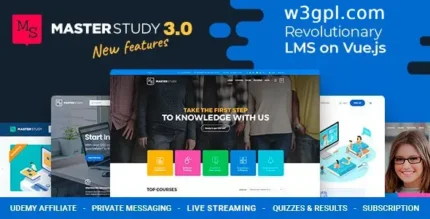
School Management Pro GPL v10.5.0 – Education & Learning Management System for WordPress
$100.14 Original price was: $100.14.$4.67Current price is: $4.67.
School Management Pro GPL is a WordPress plugin to manage multiple schools and their entities such as classes, sections, students, exams, ID cards, admit cards, teachers, staff, fees, invoices, income, expense, noticeboard, study materials, and much more.
- Unlimited Website Usage – Personal & Clients
- Original GPL Product From the Developer
- Get Regular Updates For 1 Year
- Quick Support on Email
- Last Updated – Dec 2, 2024 @ 5:48 PM
- Developer Live Preview
Description
School Management GPL Plugin Overview
Multiple schools and associated entities, including classes, sections, students, tests, ID cards, admit cards, teachers, staff, fees, invoices, income, expenses, noticeboards, study materials, and much more, can be managed with the help of the WordPress plugin School Management. The dashboard for parents and students is under the admin’s control.
SMS service providers include Nexmo, Twilio, MsgClub, SMS Striker, Msg91, TextLocal, EBulkSMS, and Infigo SMS; payment gateways include Paypal, Stripe, Pesapal, Paystack, Razorpay, and PayTM.
School Management GPL Features in Details :
Multi-School Management: To administer the various schools, add more than one and give each one administrators and classes.
Session management involves starting a new session and preserving all of the information from earlier ones.
Control Sections and courses: Administrators have the ability to designate courses to schools. There may be several class sections for every class.
Student Management: Admission numbers, class, section, and roll numbers can be assigned to new students by school administrators and staff who have the required authorization. Additionally, a new enrollment number is automatically produced for every student record in a session.
Inquiries Management: Use a shortcode to display a school’s inquiry form on a page. Additionally, accept school-specific inquiries, note the query, and include the next follow-up date.
Student Promotion: Assign pupils to a different class for a fresh term. As a result, a student gets enrolled again for the following session.
Transferring students between schools is known as student transfer. Additionally, this records the number of pupils who are transferred to and from the school.
Attendance of Students: Consider the students’ daily attendance. Print the class attendance sheet. On the dashboard, students can also see their attendance records.
Student Dashboard: Students can check their ID card, fees report, and admission information. They can also pay the outstanding costs using the appropriate payment option.
Roles and Permissions: Establish unique roles, such as accountant and teacher, and grant them the appropriate permissions to limit their administration to the school entities that have been delegated to them.
Assign Staff and School Administrators: Multi-School administrators designate a school’s administrator. To run the school, the administrator can assign any number of employees to different responsibilities.
Noticeboard Widget: It features a noticeboard widget that shows notifications to your website’s widget section. Here, you can adjust the width, height, and number of notices to match your website’s design.
Distribute Study resources: Teachers may add study resources for classes if they have the required authorization. Students will be able to download and see these study materials once they appear in the dashboard section.
Homework for Students: Teachers and school personnel may assign homework to courses if they have the required authorization. The student will see these homework assignments. These assignments will appear in the student dashboard section, and students will receive an SMS notification. Parents and students’ mobile devices can receive the Home Works SMS details.
Automated Email, SMS, and Custom Template Notifications: Notify students by email and SMS when new admissions occur, fee invoices are generated, payment receipts are generated, etc. Nexmo, Twilio, MsgClub, SMS Striker, Msg91 SMS, TextLocal, and others are SMS providers.
Exam Management: For one class or several classes, create an exam, add exam papers, an exam center, timings, a date, and a room number.
test Time Table Publication: You have the choice to publish the test schedule, which will appear on the student dashboard, or you can use the shortcode to show the exam schedule on a specific page of your website.
Create admission Cards: Create student admission cards for every exam. Additionally, make the admission cards available for students to download from the student dashboard.
Accounting management include income management, spending management, fee invoice preparation, and fee payment collection.
Create Fee Invoices: Choose pupils from classes and create fee invoices for a single student or in mass. Additionally, this facilitates one-time or partial payment collection.
Fees Collection Form: Use a shortcode to display the fees collection form on a page so that students may look up their names and see any outstanding invoices for fees. Students can use a payment method to cover their costs.
Payments with Pesapal, Razorpay, and Stripe: The Pesapal payment gateway, Razorpay, or Stripe can be used to pay fees.
Print the invoice for fees and the receipt for payment. It allows fee invoices to be printed after they have been added. Additionally, staff members or students can print the payment receipt after making a purchase.
Only logged in customers who have purchased this product may leave a review.
Related products
Bridge Theme GPL v30.8.2 – Creative Multipurpose WordPress Website
- Unlimited Website Usage – Personal & Clients
- Get updates for a year
- Original GPL Product From the Developer
- Quick help through Email & Support Tickets
- Last Updated – Nov 20, 2024 @ 9:47 AM
- Developer Live Preview
BuddyBoss Theme GPL v2.7.20 + Platform Pro v2.6.30 – Sell memberships, courses, and build online communities
- Unlimited Website Usage – Personal & Clients
- Original GPL Product From the Developer
- Get Regular Updates For 1 Year
- Quick help through Email & Support Tickets
- Last Updated – Nov 20, 2024 @ 6:12 PM
- Check Live Preview
Cera Theme GPL v1.2.1 – Intranet Document Sharing, Community Knowledge Base & E-learning
- Unlimited Website Usage – Personal & Clients
- Original GPL Product From the Developer
- Quick help through Email & Support Tickets
- Get Regular Updates For 1 Year
- Get this Product for Free in Membership
- Last Updated – Oct 29, 2024 @ 11:51 AM
- Developer Live Preview
Dricub Theme GPL v2.9 – Driving School WordPress Theme | Testing Only
- Unlimited Website Usage – Personal & Clients
- Original GPL Product From the Developer
- Quick help through Email & Support Tickets
- Get Regular Updates For 1 Year
- Last Updated – Dec 3, 2024 @ 10:25 PM
- Developer Live Preview
Estudiar Theme GPL v7.2 – College University WordPress Theme
- Unlimited Website Usage – Personal & Clients
- Original GPL Product From the Developer
- Quick help through Email & Support Tickets
- Get Regular Updates For 1 Year
- Last Updated – Oct 1, 2024 @ 9:41 AM
- Developer Live Preview
Junno Theme GPL v1.0.5 – Multipurpose WooCommerce WordPress Theme
- Unlimited Website Usage – Personal & Clients
- Original GPL Product From the Developer
- Quick help through Email & Support Tickets
- Get Regular Updates For 1 Year
- Last Updated – Nov 8, 2024 @ 9:40 PM
- Developer Live Preview
Kalium Theme GPL v3.16 – Creative Theme for Professionals
- Unlimited Website Usage – Personal & Clients
- Original GPL Product From the Developer
- Quick help through Email & Support Tickets
- Get Regular Updates For 1 Year
- Last Updated – Oct 9, 2024 @ 11:38 AM
- Developer Live Preview
Learnify Theme GPL v1.12.0 – Online Education Courses WordPress Theme
- Unlimited Website Usage – Personal & Clients
- Original GPL Product From the Developer
- Quick help through Email & Support Tickets
- Get Regular Updates For 1 Year
- Last Updated – Oct 12, 2024 @ 9:10 PM
- Developer Live Preview









Reviews
Clear filtersThere are no reviews yet.