

Swyft Theme GPL v1.0.6 – PageSpeed Optimized WordPress Blog Theme
90.28$ Original price was: 90.28$.4.60$Current price is: 4.60$.
- Unlimited Website Usage – Personal & Clients
- Original GPL Product From the Developer
- Quick help through Email & Support Tickets
- Get Regular Updates For 1 Year
- Last Updated – Sept 28, 2024 @ 11:17 PM
- Developer Live Preview
Description
With Swyft, getting started is simple. The following steps are typically included in the on-boarding process:
Installing a theme, activating a demo, and regenerating thumbnails (optional)
Theme Installation
Swyft is simple to install. It won’t take much time to complete these tasks, so just follow them.
Download the Theme
Navigate to ThemeForest Downloads and select the “Download” option next to Swyft. Swyft can be downloaded in two ways: as an Installable WordPress file just or with all files and documentation.
You must upload the theme archive file to your website from the downloaded archive if you choose to use the Installable WordPress file only option.
You must extract the downloaded file on your PC if you choose to keep all files and documentation. You’ll find another archive called swyft.zip inside the folder. The theme archive file that you must submit is this one.
Upload the Theme to Your Website
Go to Appearance → Themes in your WordPress admin panel after logging in.
On the screen that appears, click the Add New button. On the following page, click the Upload Theme button.
Install and Activate the Theme
Click Install Now after selecting the theme archive file from your PC.
Click Activate after the file has been installed and uploaded.
Only logged in customers who have purchased this product may leave a review.
Related products
Consultax Theme GPL v1.2.3 – Financial & Consulting WordPress Theme
- Unlimited Website Usage – Personal & Clients
- Original GPL Product From the Developer
- Quick help through Email & Support Tickets
- Get Regular Updates For 1 Year
- Last Updated – Jul 28, 2024 @ 9:01 AM
- Developer Live Preview
Gauge Theme GPL v6.55 – Multi-Purpose Review WordPress Theme
- Unlimited Website Usage – Personal & Clients
- Original GPL Product From the Developer
- Quick help through Email & Support Tickets
- Get Regular Updates For 1 Year
- Last Updated – Sept 12, 2024 @ 8:44 PM
- Developer Live Preview
LandPress Theme GPL v1.1 – Marketing Landing Page Elementor WordPress Theme
- Unlimited Website Usage – Personal & Clients
- Original GPL Product From the Developer
- Quick help through Email & Support Tickets
- Get Regular Updates For 1 Year
- Last Updated – Sept 11, 2024 @ 4:28 PM
- Developer Live Preview
Lymcoin Theme GPL v1.3.10 | ICO Cryptocurrency WordPress Theme
- Unlimited Website Usage – Personal & Clients
- Original GPL Product From the Developer
- Quick help through Email & Support Tickets
- Get Regular Updates For 1 Year
- Last Updated – Sept 11, 2024 @ 9:46 AM
- Developer Live Preview
Modus Theme GPL v2.0.7 – Modern Furniture WooCommerce Theme
- Unlimited Website Usage – Personal & Clients
- Original GPL Product From the Developer
- Quick help through Email & Support Tickets
- Get Regular Updates For 1 Year
- Last Updated – Sept 11, 2024 @ 9:56 AM
MyTravel Theme GPL v1.0.21 – Tours & Hotel Bookings WooCommerce Theme
- Unlimited Website Usage – Personal & Clients
- Original GPL Product From the Developer
- Quick help through Email & Support Tickets
- Get Regular Updates For 1 Year
- Last Updated – Sept 12, 2024 @ 9:48 AM
- Developer Live Preview
Skola Theme GPL v1.0.26 – LMS Online Courses WordPress Theme
- Unlimited Website Usage – Personal & Clients
- Original GPL Product From the Developer
- Quick help through Email & Support Tickets
- Get Regular Updates For 1 Year
- Last Updated – sept 10, 2024 @ 2:00 PM
- Developer Live Preview
WeMove Theme GPL v1.6 – Home Moving & Logistic WordPress Theme
- Unlimited Website Usage – Personal & Clients
- Original GPL Product From the Developer
- Quick help through Email & Support Tickets
- Get Regular Updates For 1 Year
- Last Updated – sept 8, 2024 @ 10:35 AM
- Developer Live Preview









Reviews
Clear filtersThere are no reviews yet.