

WP Frontend Admin Premium GPL v1.20.0 | Create frontend dashboards for WordPress
90.28$ Original price was: 90.28$.4.60$Current price is: 4.60$.
WP Frontend Admin Premium GPL – Best Seller plugin for Creating Frontend Dashboards for regular WordPress sites, Multisite Networks, WaaS / SaaS platforms and Frontend Management of any site.
- Unlimited Website Usage – Personal & Clients
- Original GPL Product From the Developer
- Quick help through Email & Support Tickets
- Get Regular Updates For 1 Year
- Last Updated – Sept 30, 2024 @ 10:44 AM
- Developer Live Preview
Description
WP Frontend Admin Premium GPL Overview
Create a Platform like Shopify
This course will teach you how to use WordPress Multisite, WP Ultimo, WooCommerce, and WP Frontend Admin to develop a Waas platform similar to Shopify from scratch.
Start charging for each store that is created on your platform with a monthly subscription to generate revenue.
Make money as a web platform developer
Numerous apps are available for businesses, including file storage, MailChimp, Trello, Typeform, and many more.
They’re getting quite rich.
It’s likely that you have business partners, acquaintances, or clients who pay hundreds or thousands of dollars a month to use those apps.
With the help of our plugin, you can utilize WordPress to build Web Platforms and earn money.
Ask your clients to pay you instead of sending them to purchase third-party apps.
How does WP Frontend Admin Premium GPL Works?
1. Create a regular page
Simply paste our shortcode with the admin content’s URL on a page that you’ve created using any builder, such as Divi, Elementor, Brizy, or the standard editor.
2. Edit Page
A live editor will automatically open, allowing you to update content, add the page to a menu, alter the page title, URL, template, and much more. You can also remove items with a single click.
3. Easy customizations
The page is now viewable on the front end, and you can use the page builder to modify the front end navigation and styles. To build your platform fast, you can import designs from our portfolio of frontend dashboards.
Create all Kinds of Apps and Dashboards
Photo Galleries
A “photo galleries” plugin is available for use. Users will be able to upload and view photo galleries if you show them the “gallery creator” page in the frontend.
Email Marketing
To see the mailpoet settings, list editor, and newsletter builder in the frontend, use the free “MailPoet” plugin. Users of yours will be able to make and distribute newsletters.
Sell Products
Display the items list, sale reports, and settings page in the frontend by using the free “WooCommerce” plugin. so that your users can use your software to create stores and sell goods
Analytics and Stats
Install the “Monster Insights” plugin for free. Show the frontend’s settings and reports pages. Your users will be able to monitor statistics regarding web traffic from their site on your platform or their external website, as well as set up their Google Analytics accounts.
File Hosting
Let users post files and browse their uploads in the WP Media library by displaying the library in the frontend.
Donations
Open the contribution form editor and use the free “Give” plugin. It will be possible for your users to make donation forms and accept donations.
Events manager
To show the “attendees” page in the frontend, use the free “The Events Calendar” plugin. in order for the event managers to manage the guests using your app.
Charts Creator
You may show the “charts editor” on the frontend by using the free “visualizer” plugin. It will be possible for your users to log in and make charts.
Only logged in customers who have purchased this product may leave a review.
Related products
Briefcase Elementor Widgets GPL v2.1.5
- Unlimited Website Usage – Personal & Clients
- Original GPL Product From the Developer
- Quick help through Email & Support Tickets
- Get Regular Updates For 1 Year
- Last Updated – Mar 27, 2025
- Developer Live Preview
Droit Elementor Addons Pro GPL v2.0.5
- Unlimited Website Usage – Personal & Clients
- Original GPL Product From the Developer
- Quick help through Email & Support Tickets
- Get Regular Updates For 1 Year
- Last Updated – Mar 25, 2025
- Developer Live Preview
Gravity Flow Form Connector Extension GPL v2.3
- Unlimited Website Usage – Personal & Clients
- Original GPL Product From the Developer
- Quick help through Email & Support Tickets
- Get Regular Updates For 1 Year
- Last Updated – May 2, 2025
- Developer Live Preview
Magic Post Thumbnail Pro GPL v5.1.1
- Unlimited Website Usage – Personal & Clients
- Original GPL Product From the Developer
- Quick help through Email & Support Tickets
- Get Regular Updates For 1 Year
- Last Updated – Sept 10, 2024 @ 12:12 AM
- Developer Live Preview
Shopic Theme GPL v2.3.3 – Multistore WooCommerce WordPress Theme
- Unlimited Website Usage – Personal & Clients
- Original GPL Product From the Developer
- Quick help through Email & Support Tickets
- Get Regular Updates For 1 Year
- Last Updated – Sep 10, 2024 @ 12:17 PM
- Developer Live Preview
Social Share & Locker Pro GPL v7.8 – WordPress Plugin
- Unlimited Website Usage – Personal & Clients
- Original GPL Product From the Developer
- Quick help through Email & Support Tickets
- Get Regular Updates For 1 Year
- Last Updated – Sept 10, 2024 @ 12:05 PM
- Developer Live Preview
Total Recipe Generator GPL v2.9.0 – WordPress Recipe Maker with Schema and Nutrition Facts (Elementor addon)
- Unlimited Website Usage – Personal & Clients
- Original GPL Product From the Developer
- Quick help through Email & Support Tickets
- Get Regular Updates For 1 Year
- Last Updated – Mar 25, 2025
- Developer Live Preview
Users Insights GPL v4.6.0
- Unlimited Website Usage – Personal & Clients
- Original GPL Product From the Developer
- Quick help through Email & Support Tickets
- Get Regular Updates For 1 Year
- Last Updated –Sept 10, 2024 @ 10:43 AM
- Developer Live Preview









Reviews
Clear filtersThere are no reviews yet.