WPForms Coupons Addon GPL v1.4.0
₹4,199.00 Original price was: ₹4,199.00.₹219.00Current price is: ₹219.00.
WPForms Coupons Addon GPL – With the WPForms Coupons addon, you can create personalized or automatically generated coupon codes directly from your WordPress dashboard.
- Unlimited Website Usage – Personal & Clients
- Original GPL Product From the Developer
- Quick help through Email & Support Tickets
- Get Regular Updates For 1 Year
- Last Updated – sept 10, 2024 @ 10:46 PM
- Developer Live Preview
- Categories: WP Forms plugin, WP GPL Plugins
- Instant Download
- 100% Original Product
- Get Regular Updates
- Unlimited domains use
- 100% Legal & Safe
- Technical support
Product Description
WPForms Coupons Addon GPL
Do you want to increase consumer involvement by offering appealing discount options? You can create customized or automatically generated coupon codes right from your WordPress dashboard with the WPForms Coupons extension.
Installing the Coupons Addon
Install and activate the WPForms plugin on your WordPress website before beginning the lesson.
You can easily install and activate the Coupons add-on after installing WPForms and confirming your license.
Once the plugin has been activated, navigate to WPForms » Payments and choose the Coupons option to customize it.
Creating a New Coupon
Click the + Add Coupon button on the Payments page’s Coupons tab to get started.
Here are all the fields you can fill out on this page:
Name*: To make it easier to identify your coupon, give it a title. Customers won’t be able to see this.
Code*: Provide a discount code that clients can use to receive discounts. To generate a random coupon code, click the Generate Code button or make your own.
Amount*: Select the percentage off that your coupon offers. It could be a set amount or a percentage. Click the dropdown next to the Amount section and select your preferred option to switch between the two.
Start Date / Time: Choose the time at which the coupon becomes operative.
Decide when the coupon will expire by selecting the End Date / Time.
Maximum Uses: Indicate how many times the coupon can be used in total before it expires.
Related products
Abelle Theme Lifetime License Key – Beauty Salon Elementor WP Theme
- License will be provided for one website
- Original Product From the Developer
- Quick help through Email & Support Tickets
- Theme Updates – Automatic from WP Admin
- Developer Live Preview
Actions Pack Premium For Elementor GPL v2.4.4
- Unlimited Website Usage – Personal & Clients
- Original GPL Product From the Developer
- Quick help through Email & Support Tickets
- Get Regular Updates For 1 Year
- Last Update- Sept 10, 2024 @ 4:28 PM
- Developer Live Preview
Google Street View for Elementor GPL v1.1.3 – Walker
- Unlimited Website Usage – Personal & Clients
- Original GPL Product From the Developer
- Quick help through Email & Support Tickets
- Get Regular Updates For 1 Year
- Last Updated – Mar 27, 2025
- Developer Live Preview
Total Recipe Generator GPL v2.9.0 – WordPress Recipe Maker with Schema and Nutrition Facts (Elementor addon)
- Unlimited Website Usage – Personal & Clients
- Original GPL Product From the Developer
- Quick help through Email & Support Tickets
- Get Regular Updates For 1 Year
- Last Updated – Mar 25, 2025
- Developer Live Preview