

WPForo Voice Posting GPL v3.0.0
104.98$ Original price was: 104.98$.4.60$Current price is: 4.60$.
WPForo Voice Posting GPL – Discuss with your voice in forum topics! Click the microphone icon located on the topic and post-editors and record your reply. Your voice record will be posted as a topic or reply.
- Unlimited Website Usage – Personal & Clients
- Original GPL Product From the Developer
- Quick help through Email & Support Tickets
- Get Regular Updates For 1 Year
- Last Updated – Sep 27, 2024 @ 10:38 AM
- Developer Live Preview
Description
WPForo Voice Posting GPL
Participate in voice discussions on forum topics! To record your response, just click the microphone button on the topic and post-editors. Your audio recording will be shared as a reply or topic. Audio players for every voice recording will be shown in posts and topics. People can hear your message by clicking the play button.
The record button will turn into a pause and cancel button when the video is being recorded. Tap the stop button to end the recording. After the recording stops, you have the option to either delete it or post it as a voice post. The forum accesses and addon settings allow you to control the permissions and the maximum duration of voice posting.
Only logged in customers who have purchased this product may leave a review.
Related products
WPForo Advanced Attachments GPL v3.1.2
- Unlimited Website Usage – Personal & Clients
- Original GPL Product From the Developer
- Quick help through Email & Support Tickets
- Get Regular Updates For 1 Year
- Last Updated – Sep 16, 2024 @ 6:01 PM
- Developer Live Preview
wpForo Advanced Reactions GPL v3.0.0
- Unlimited Website Usage – Personal & Clients
- Original GPL Product From the Developer
- Quick help through Email & Support Tickets
- Get Regular Updates For 1 Year
- Last Updated – Sep 16, 2024 @ 6:07 PM
- Developer Live Preview
WPForo Emoticons GPL v3.0.1
- Unlimited Website Usage – Personal & Clients
- Original GPL Product From the Developer
- Quick help through Email & Support Tickets
- Get Regular Updates For 1 Year
- Last Updated – Sep 16, 2024 @ 6:25 PM
- Developer Live Preview
WPForo Polls Addon GPL v3.0.2
- Unlimited Website Usage – Personal & Clients
- Original GPL Product From the Developer
- Quick help through Email & Support Tickets
- Get Regular Updates For 1 Year
- Last Updated – Sep 17, 2024 @ 8:24 AM
- Developer Live Preview
WPForo Private Messages Addon GPL v3.1.2
- Unlimited Website Usage – Personal & Clients
- Original GPL Product From the Developer
- Quick help through Email & Support Tickets
- Get Regular Updates For 1 Year
- Last Updated – Sep 17, 2024 @ 8:28 AM
- Developer Live Preview
WPForo Syntax Highlighter GPL v3.0.2
- Unlimited Website Usage – Personal & Clients
- Original GPL Product From the Developer
- Quick help through Email & Support Tickets
- Get Regular Updates For 1 Year
- Last Updated – Sep 25, 2024 @ 11:52 AM
- Developer Live Preview
wpForo Tenor GIFs Integration GPL v3.0.1
- Unlimited Website Usage – Personal & Clients
- Original GPL Product From the Developer
- Quick help through Email & Support Tickets
- Get Regular Updates For 1 Year
- Last Updated – Sep 25, 2024 @ 11:51 AM
- Developer Live Preview
WPForo Topic Custom Fields GPL v3.2.1
- Unlimited Website Usage – Personal & Clients
- Original GPL Product From the Developer
- Quick help through Email & Support Tickets
- Get Regular Updates For 1 Year
- Last Updated – Sep 25, 2024 @ 12:00 PM
- Developer Live Preview








Reviews
Clear filtersThere are no reviews yet.