WPGetAPI Pro GPL v3.2.4 | The most powerful WordPress API plugin available
₹4,199.00 Original price was: ₹4,199.00.₹219.00Current price is: ₹219.00.
WPGetAPI Pro GPL – Automate your API calls with Actions, format data as HTML or tables, chain multiple API calls together, caching, send form data to your API, send WooCommerce orders, send logged-in user info to your API and so much more.
- Unlimited Website Usage – Personal & Clients
- Original GPL Product From the Developer
- Quick help through Email & Support Tickets
- Get Regular Updates For 1 Year
- Last Updated – Sept 13, 2024 @ 7:04 PM
- Developer Live Preview
- Categories: WP GPL Plugins
- Instant Download
- 100% Original Product
- Get Regular Updates
- Unlimited domains use
- 100% Legal & Safe
- Technical support
Product Description
WPGetAPI Pro GPL
Automate your API with Actions
To ensure that your API is called whenever this action is executed, set up your endpoint and choose an Action. Without creating a single line of code, you can then submit any piece of information pertaining to this activity to your API.
Actions can be used to make an API call when:
A new user signs up, gets logged in, or gets removed.
A custom post type or new post is made, removed, or has its status altered.
An order or WooCommerce product is generated or modified.
Gravity Forms, Contact Form 7, WPForms, JetFormBuilder, and other tools are used to submit a form.
Paid Memberships Pro or Easy Digital Downloads are used by the user to make purchases.
Send any piece of data using Tokens
With no code required, of course, tokens give your API connections endless options!
When a user completes a form on your website, the form data is sent to your API using tokens.
A user registers on your website and uses tokens to communicate their information to your API.
After completing a WooCommerce sale, use tokens to communicate the order data to any API.
Obtain product stock levels by sending the SKU along with a token to your API, which will return the stock.
Your API connections now have functionality thanks to tokens that would take a developer several hours to build in code.
Cache API calls
You can prevent additional fees for exceeding API call restrictions and enhance website performance by caching your API calls.
When caching is enabled, the first visitor’s request to the API will save the API data on your website, rather than triggering the API each time the page loads. This cached data is then accessed by subsequent visitors, saving many API calls and increasing speed.
API call restrictions may cause additional costs or disruptions to data. By allowing you to choose the interval and the maximum number of API calls per day, caching aids in the management of these limitations. It is easy to keep under the API’s constraints when, for example, the interval is set to 3600 seconds (1 hour), which results in a maximum of 24 daily calls to the endpoint.
Format API data as HTML
You may easily format the output of your API data into HTML by adding the format=’html’ attribute to your shortcode.
This will wrap each API item in a div, li, or span tag (you can choose), as well as the complete API output in a div. It can also automatically print the API keys as labels and handle nested API data.
After that, you can just use CSS to customize your new HTML whatever you’d like. functions using XML and JSON APIs.
Related products
Abelle Theme Lifetime License Key – Beauty Salon Elementor WP Theme
- License will be provided for one website
- Original Product From the Developer
- Quick help through Email & Support Tickets
- Theme Updates – Automatic from WP Admin
- Developer Live Preview
Google Street View for Elementor GPL v1.1.3 – Walker
- Unlimited Website Usage – Personal & Clients
- Original GPL Product From the Developer
- Quick help through Email & Support Tickets
- Get Regular Updates For 1 Year
- Last Updated – Mar 27, 2025
- Developer Live Preview
Ngo Theme Lifetime License Key – Charity Donation WP Theme
- License will be provided for one website
- Original Product From the Developer
- Quick help through Email & Support Tickets
- Theme Updates – Automatic from WP Admin
- Developer Live Preview
Wiloke Pricing Table Addon For Elementor GPL v1.0.3
- Unlimited Website Usage – Personal & Clients
- Original GPL Product From the Developer
- Get Regular Updates For 1 Year
- Quick help through Email & Support Tickets
- Last Updated –Mar 25, 2025
- Developer Live Preview